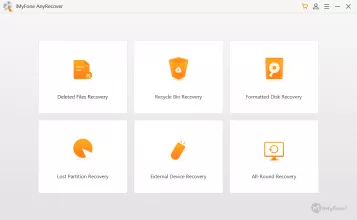Download
3.6mb | shareware
IMyFone AnyRecover for Windows
5.3.1
Recovering your lost data has never been easier
Pros
High recovery speed and success ratesVery easy to use with an intuitive interface
Option to preview the files before recovery
Cons
A license has to be obtained in order to finalize the recovery process IMyFone AnyRecover for Windows With iMyFone AnyRecover recovering your deleted or otherwise lost data is as easy as it gets. The software supports a large number of formats for recovery, from documents to video and photo formats, as well as audio, archives, and so on.
The recovery process consists of three easy steps. You are able to use this software no matter if you are a beginner or a seasoned PC user. One thing worth mentioning here is that you are able to perform a scan and preview the data, but a license has to be obtained in order to finalize the recovery process.
The steps for recovering the data are as follows. First, you select a recovery mode by clicking one of the six buttons located on the main page. Here you can select to recover emptied recycle bin data and recover data from external devices like USB keys, memory cards, and similar.
The next step consists of selecting the location of lost data and choosing the file types. The software then performs a scan and provides you with found results organized in categories by file type. Here you are able to preview and select the files you want to recover.
In conclusion, if you have ever lost your data then you know how painful this could be. Tools like iMyFone AnyRecover can help you get out of such situations with variable success rates. We have tested this tool ourselves and can recommend it as having high success rates and speed of recovery.
The recovery process consists of three easy steps. You are able to use this software no matter if you are a beginner or a seasoned PC user. One thing worth mentioning here is that you are able to perform a scan and preview the data, but a license has to be obtained in order to finalize the recovery process.
The steps for recovering the data are as follows. First, you select a recovery mode by clicking one of the six buttons located on the main page. Here you can select to recover emptied recycle bin data and recover data from external devices like USB keys, memory cards, and similar.
The next step consists of selecting the location of lost data and choosing the file types. The software then performs a scan and provides you with found results organized in categories by file type. Here you are able to preview and select the files you want to recover.
In conclusion, if you have ever lost your data then you know how painful this could be. Tools like iMyFone AnyRecover can help you get out of such situations with variable success rates. We have tested this tool ourselves and can recommend it as having high success rates and speed of recovery.
Reviewed by Tony Hill (editor rating 4 out of 5 stars)